What is Agent Development Kit?¶
Agent Development Kit (ADK) is a flexible and modular framework for developing and deploying AI agents. ADK can be used with popular LLMs and open-source generative AI tools and is designed with a focus on tight integration with the Google ecosystem and Gemini models. ADK makes it easy to get started with simple agents powered by Gemini models and Google AI tools while providing the control and structure needed for more complex agent architectures and orchestration.
Follow the document below

https://cloud.google.com/vertex-ai/generative-ai/docs/agent-development-kit/quickstart
Steps 1:
Open the url in the browser :
https://trygcp.dev/e/build-with-ai-dts
Step 2:
Open the Terminal once you get the credits and run the below commands.
gcloud components update
gcloud auth application-default login
Step 3:
It will generate the url and the key, paste the key and authenticate.
Step 4:
Create and activate a virtual environment (Recommended):
python -m venv .venvsource .venv venv/bin/activate
pip install google-adkStep 5:
Create a folder and the structure below
parent_folder/
multi_tool_agent/
__init__.py
agent.py
.envNow copy all the 3 files from the document link provided.
Step 6:
adk webOpen the URL provided (usually http://localhost:8000 or http://127.0.0.1:8000) in your browser. This connection stays entirely on your local machine. Select multi_tool_agent and interact with the agent.
Now watch the below video for detailed explanation.




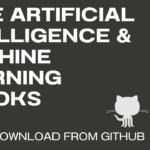
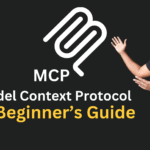
GIPHY App Key not set. Please check settings