Generative AI tools like ChatGPT and GROK are changing the way Java developers approach coding, testing, and documentation. By leveraging AI efficiently, developers can streamline workflows, improve code quality, and boost productivity. Here’s how you can integrate GenAI into your Java development process:
1. Building Java Applications with AI Assistance
Instead of starting from scratch, you can use ChatGPT or GROK to help create your Java applications. These tools can generate boilerplate code, suggest efficient implementations, and provide quick solutions to common problems.

Tip:
- Don’t provide all prompts at once.
- Instead, break the application development into smaller, logical steps.
- This improves accuracy, as AI models struggle with generating entire applications in one go.
2. Writing Effective Unit Test Cases with AI
AI can help generate JUnit test cases by providing well-structured test methods using libraries like Mockito and AssertJ. Providing clear prompts about dependencies, expected behavior, and edge cases results in more meaningful tests.
Example Prompt:
“Generate JUnit test cases for a Spring Boot service that fetches user details from a database using Mockito.”
3. Automating Technical Documentation
One of the biggest advantages of AI-powered development is the ability to generate technical documentation. Instead of manually documenting APIs, configurations, and workflows, you can prompt ChatGPT to create:
- API documentation
- Class and method descriptions
- Architecture explanations
This significantly reduces time spent on documentation while improving clarity and maintainability.
4. Applying KISS, DRY, and SOLID Principles for Efficient Code
When generating AI-assisted code, it’s crucial to maintain code quality by following best practices like:
- KISS (Keep It Simple, Stupid) – Avoid unnecessary complexity in AI-generated code.
- DRY (Don’t Repeat Yourself) – Reduce redundant code by modularizing reusable components.
- SOLID Principles – Use AI to generate clean, maintainable, and scalable object-oriented code.
5. Using BDD-Style Coding with AI
AI can assist in writing Behavior-Driven Development (BDD) test cases using libraries like BDDMockito and AssertJ. This helps in writing expressive and human-readable test cases that focus on business logic.
Example:
Instead of:
javaCopyEditwhen(userService.getUserById(1)).thenReturn(new User(1, "John Doe"));
Use BDDMockito:
javaCopyEditgiven(userService.getUserById(1)).willReturn(new User(1, "John Doe"));
This makes tests more readable and aligned with business behavior.
6. Generating UML Diagrams with AI and External Tools
AI can generate structured descriptions that can be fed into diagramming tools like Mermaid.js and PlantUML to create:
- Sequence Diagrams
- Use Case Diagrams
- Class Diagrams
This helps developers visualize system architecture without manual diagramming efforts.
Example Prompt for ChatGPT:
“Generate a PlantUML sequence diagram for a user authentication flow in a Spring Boot application.”
Final Thoughts
By integrating Generative AI into your Java development process, you can:
✅ Speed up coding and testing
✅ Reduce documentation efforts
✅ Improve code quality with SOLID principles
✅ Enhance project visualization with UML diagrams
AI is not here to replace developers but to empower them with smarter tools. The key is to use AI strategically while maintaining best coding practices.
Are you already using AI in your Java projects? Share your experiences in the comments! 🚀
Github Link :
Coming soon !
Youtube Video Link
Coming soon !


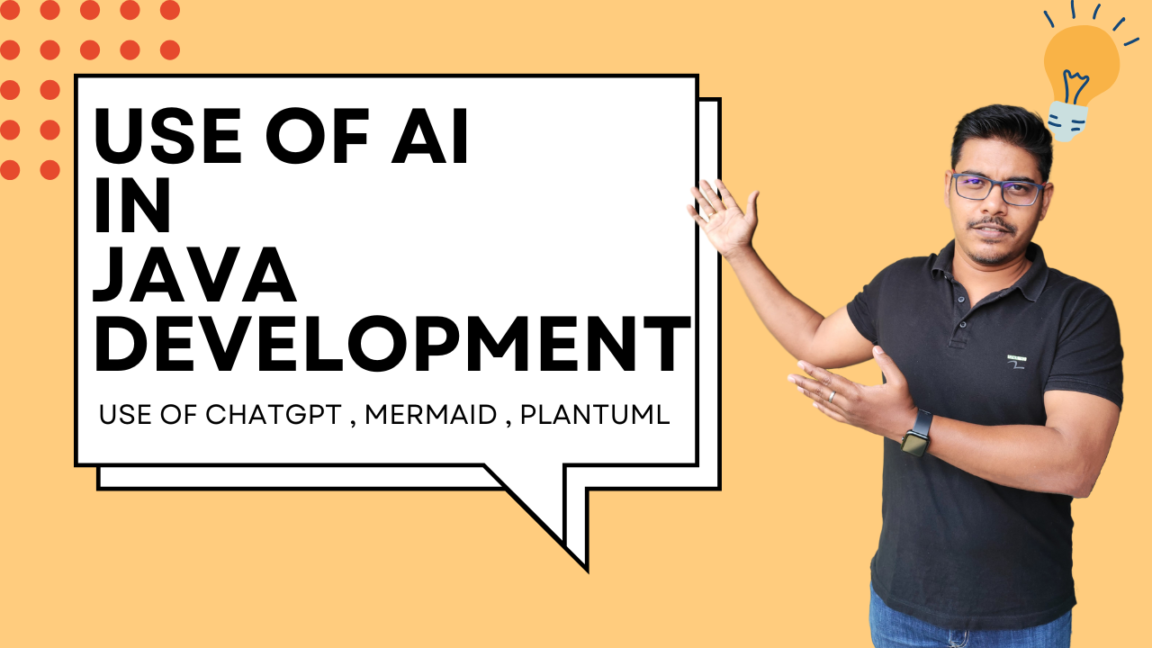


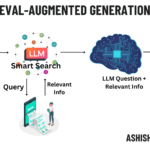
GIPHY App Key not set. Please check settings