Introduction
A video transmitter (VTX) is a crucial component of an FPV drone, responsible for transmitting real-time video feed from the drone’s camera to FPV goggles or monitors. Video transmitters come in both analog and digital formats, each with its own advantages.
Types of Video Transmitters
1. Analog VTX
- Uses radio frequency transmission.
- Lower latency, ideal for racing.
- Prone to signal interference.
- Common frequencies: 5.8GHz (most popular), 2.4GHz, and 1.2GHz.
SpeedyBee TX800

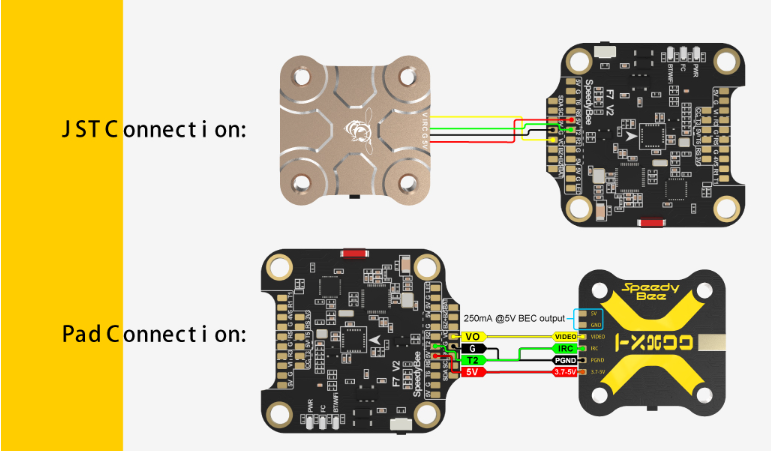
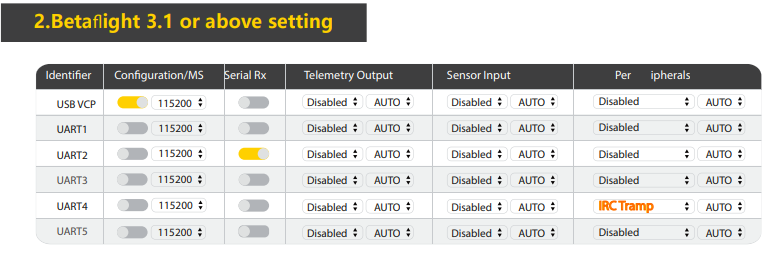
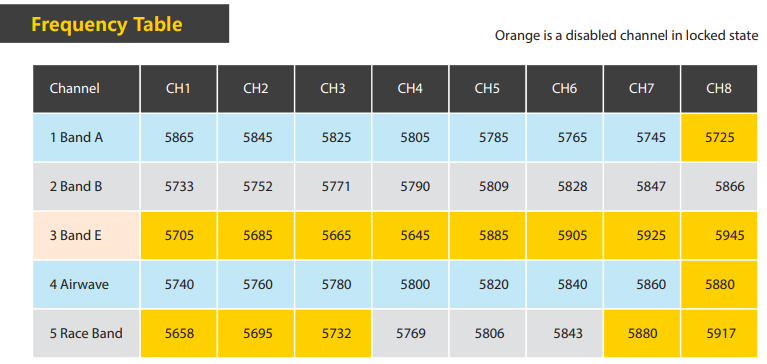
Speedy Bee 5.8 GHz Antenna V2
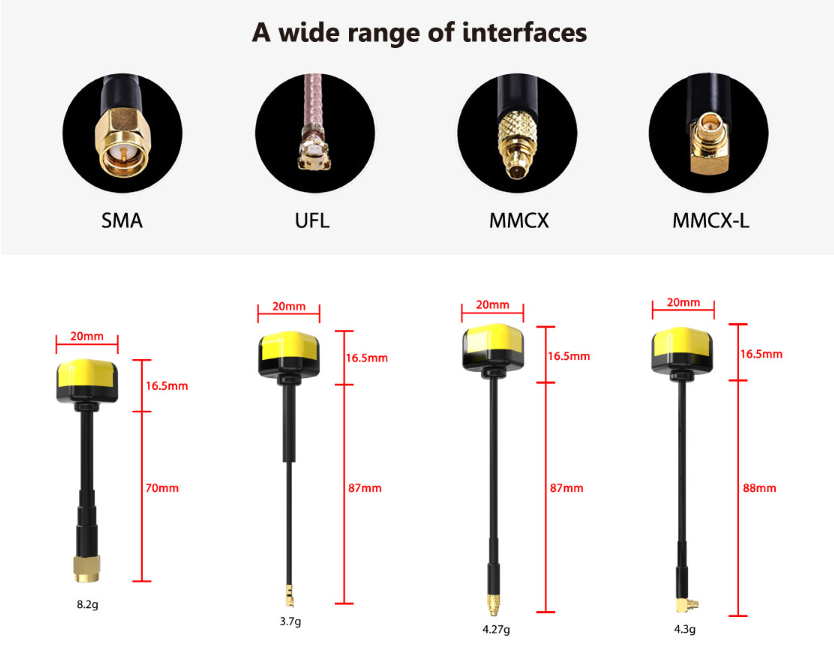
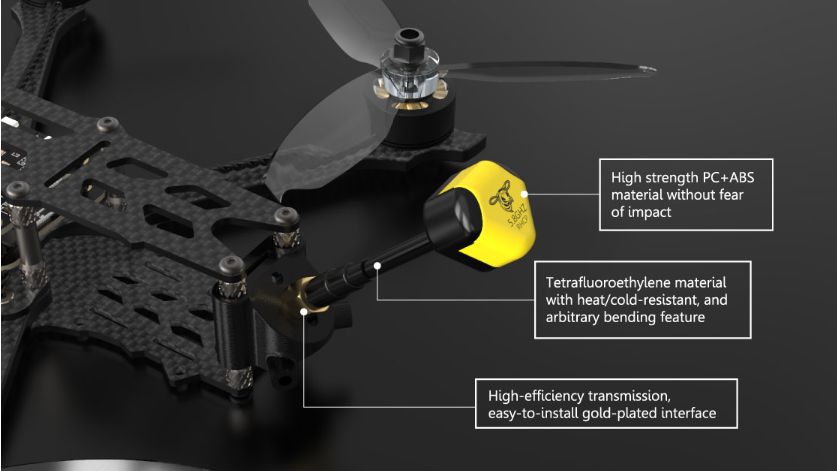
Specifications
| Product Name | Speedy Bee 5.8 GHz Antenna V2 |
| Frequency range | 5.5-6.0 GHz |
| Gain | 2.8dBi |
| Axial Ratio | <1.0 |
| Weight | 8.2g3.7g4.27g4.3g |
| Dimensions | 20*70mm20*87mm20*87mm20*88mm |
| Connector | SMAUFLMMCXMMCX-L |
| Polarization | RHCP |
| SWR | <1.1 (On 5.8GHz) |
| Color | Yellow+Black |
More Details Visit : https://www.speedybee.com/speedy-bee-5-8-ghz-antenna-v2/
2. Digital VTX (DJI, Walksnail, HDZero)
- Offers high-definition video with minimal interference.
- Slightly higher latency than analog (except HDZero, which has low latency).
- Requires compatible digital FPV goggles.
VTX Power Levels
| Power Output | Range (Approx.) | Best Use Case |
| 25mW | 200-500m | Indoor, short-range flying |
| 200mW | 1-2 km | Freestyle, park flying |
| 800mW+ | 5+ km | Long-range flights |
Popular Video Transmitters
- Analog: TBS Unify Pro, Rush Tank Ultimate
- Digital: DJI O3 Air Unit, Caddx Vista, HDZero Whoop VTX
Circuit Diagram for VTX Connection
(Include diagram showing VTX connection to flight controller, camera, and power source)
Choosing the Right VTX
- Flight Style – Racing drones prefer low-latency analog VTX; long-range drones benefit from high-power VTX.
- Goggle Compatibility – Ensure your goggles support the chosen VTX system.
- Power Output & Antennas – Higher power increases range, but proper antennas improve signal strength.
Conclusion
Selecting the right video transmitter ensures a seamless FPV experience, reducing signal loss and enhancing video quality for an immersive flight experience.






GIPHY App Key not set. Please check settings